I wrote this code and I don't understand why widgets QLabel and QLineEdit don't show up? Do I have to put them in another class? It's Python2.7 and PySide.
This is how a window looks like when I run the code:
#!/usr/bin/env python
# coding: utf-8
import sys
import crypt
from PySide import QtGui
class MyApp(QtGui.QMainWindow):
def __init__(self, parent=None):
super(MyApp, self).__init__(parent)
self.initui()
def initui(self):
# main window size, title and icon
self.setMinimumSize(500, 350)
self.setWindowTitle("Calculate a password hash in Linux")
# lines for entering data
self.saltLabel = QtGui.QLabel("Salt:")
self.saltLine = QtGui.QLineEdit()
self.saltLine.setPlaceholderText("e.g. $6$xxxxxxxx")
# set layout
grid = QtGui.QGridLayout()
grid.addWidget(self.saltLabel, 0, 0)
grid.addWidget(self.saltLine, 1, 0)
self.setLayout(grid)
# show a widget
self.show()
def main():
app = QtGui.QApplication(sys.argv)
instance = MyApp()
instance.show()
sys.exit(app.exec_())
if __name__ == "__main__":
main()