I want to install opennlp-1.6.0 and opennlp-1.5.3 on windows i've tried it like this, added the system variables
and the path
when I open the command prompt and type opennlp, output is as expected
C:\>opennlp
OpenNLP 1.6.0. Usage: opennlp TOOL
where TOOL is one of:
Doccat learnable document categorizer
DoccatTrainer tr.............
but when I type opennlpl, this is what happens!
C:\>opennlpl
'opennlpl' is not recognized as an internal or external command,
operable program or batch file.
How to fix this?