So I have the following architecture: an Angular SPA (single page application) performs a call to a .NET Web API controller, which publishers a message to a Publisher EasyNetQ window service, which sends an asynchronous request to a second EasyNetQ window service called Subscriber, which calls a backend class to generate a SSRS report, and finally sends an asynchronous response back to Publisher. Here is a diagram of the architecture in question:
So far so good, Subscriber receives the response, generates the report(s), and sends a message(s) back to Publisher. Here is how the Web API controller sends the report data message to the Publisher:
private IHttpActionResult generateReports(int[] incidentIds)
{
try
{
var incident = this.incidentRepository.GetIncident(incidentIds[0]);
var client = this.clientService.GetClient(incident.ClientId_Fk);
using (var messageBus = RabbitHutch.CreateBus("host=localhost"))
{
// Loop through all incidents
foreach (var incidentId in incidentIds)
{
foreach (var format in this.formats)
{
Dictionary<Dictionary<int, Client>, SSRSReportFormat> reportData = new Dictionary
<Dictionary<int, Client>, SSRSReportFormat>()
{
{new Dictionary<int, Client>() {{incidentId, client}}, format}
};
messageBus.Publish(new ReportData
{
clientId = client.Id,
incidentId = incidentId,
clientName = client.Name,
clientNetworkPath = client.NetworkPath,
formatDescription = EnumUtils.GetDescription(format),
reportFormat = format.ToString()
});
}
}
}
return this.Ok();
}
catch (Exception ex)
{
return this.InternalServerError(ex);
}
}
This is how I send a request from Publisher:
public partial class CreateRequestService : ServiceBase
{
private IBus bus = null;
public CreateRequestService()
{
this.InitializeComponent();
}
protected override void OnStart(string[] args)
{
this.bus = RabbitHutch.CreateBus("host=localhost");
this.bus.Subscribe<ReportData>("reportHandling", this.HandleReportData);
}
protected override void OnStop()
{
this.bus.Dispose();
}
private void HandleReportData(ReportData reportData)
{
int clientId = reportData.clientId;
int incidentId = reportData.incidentId;
string clientName = reportData.clientName;
string clientNetworkPath = reportData.clientNetworkPath;
string formatDescription = reportData.formatDescription;
string reportFormat = reportData.reportFormat;
var task = this.bus.RequestAsync<ReportData, TestResponse>(reportData);
task.ContinueWith(response => Library.WriteErrorLog("Got response: '{0}'" + response.Result.Response, "PublisherLogFile"));
}
}
And finally, the code for generating reports and sending responses back from Subscriber:
public partial class RequestResponderService : ServiceBase
{
private IBus bus = null;
public RequestResponderService()
{
this.InitializeComponent();
}
/// <summary>
/// Initialize the Bus to receive and respond to messages through
/// </summary>
/// <param name="args"></param>
protected override void OnStart(string[] args)
{
// Create a group of worker objects
var workers = new BlockingCollection<MyWorker>();
for (int i = 0; i < 10; i++)
{
workers.Add(new MyWorker());
}
workers.CompleteAdding();
// Initialize the bus
this.bus = RabbitHutch.CreateBus("host=localhost");
// Respond to the request asynchronously
this.bus.RespondAsync<ReportData, TestResponse>(request =>
(Task<TestResponse>) Task.Factory.StartNew(() =>
{
var worker = workers.Take();
try
{
return worker.Execute(request);
}
catch (Exception)
{
throw;
}
finally
{
}
}));
}
protected override void OnStop()
{
this.bus.Dispose();
}
}
class MyWorker
{
public TestResponse Execute(ReportData request)
{
int clientId = request.clientId;
int incidentId = request.incidentId;
string clientName = request.clientName;
string clientNetworkPath = request.clientNetworkPath;
string formatDescription = request.formatDescription;
string reportFormat = request.reportFormat;
ReportQuery reportQuery = new ReportQuery();
reportQuery.Get(incidentId, reportFormat, formatDescription, clientName, clientNetworkPath, clientId);
return new TestResponse { Response = " ***** Report generated for client: " + clientName + ", incident Id: " + incidentId + ", and format: " + reportFormat + " ***** " };
}
}
While this all works, I also need some way to notify the Angular SPA that a report has been generated so I can give the user an appropriate feedback. This is where I am a bit lost though. Can EasyNetQ interact with Angular code? Also, once I receive a response in Publisher, i can probably call some method in my Web API controller, but still the problem of alerting the Angular code remains. Any ideas?