I recently needed to use Google GCM in my project. From its website it is said:
Firebase Cloud Messaging (FCM) is the new version of GCM. It inherits the reliable and scalable GCM infrastructure, plus new features! See the FAQ to learn more. If you are integrating messaging in a new app, start with FCM. GCM users are strongly recommended to upgrade to FCM, in order to benefit from new FCM features today and in the future.
In order to setup a new Firebase application, I've followed the instructions provided at the official website and did the following:
- Created a new Firebase app in the web console and got my json from there - after providing the correct package of my app;
- At the top level project's gradle file, I've added
classpath 'com.google.gms:google-services:3.0.0'in the dependency section; - At my module's gradle file, I've added:
compile 'com.google.firebase:firebase-core:9.0.0' compile 'com.google.firebase:firebase-messaging:9.0.0'and in the last line of it, I've added:apply plugin: 'com.google.gms.google-services';
Full Gradle files are provided below:
Top level gradle file:
buildscript {
repositories {
jcenter()
}
dependencies {
classpath 'com.android.tools.build:gradle:2.1.0'
classpath 'com.neenbedankt.gradle.plugins:android-apt:1.7'
classpath 'com.google.gms:google-services:3.0.0'
}
}
allprojects {
repositories {
jcenter()
maven { url "https://jitpack.io" }
}
}
task clean(type: Delete) {
delete rootProject.buildDir
}
Module's gradle file:
apply plugin: 'com.android.application'
apply plugin: 'com.neenbedankt.android-apt'
android {
compileSdkVersion 23
buildToolsVersion "23.0.2"
dexOptions {
javaMaxHeapSize "4g"
}
defaultConfig {
applicationId "br.com.gogame"
minSdkVersion 21
targetSdkVersion 23
versionCode 1
versionName "1.0"
multiDexEnabled true
}
buildTypes {
release {
minifyEnabled false
proguardFiles getDefaultProguardFile('proguard-android.txt'), 'proguard-rules.pro'
}
}
useLibrary 'org.apache.http.legacy'
}
dependencies {
...
compile 'com.google.firebase:firebase-core:9.0.0'
compile 'com.google.firebase:firebase-messaging:9.0.0'
...
}
apply plugin: 'com.google.gms.google-services'
When I start my app I get this stacktrace:
05-23 14:04:55.109 13368-13368/br.com.gogame I/art: Rejecting re-init on previously-failed class java.lang.Class<com.google.android.gms.internal.zzqq$zzd>
05-23 14:04:55.109 13368-13368/br.com.gogame I/art: Rejecting re-init on previously-failed class java.lang.Class<com.google.android.gms.internal.zzqq$zzd>
05-23 14:04:55.110 13368-13368/br.com.gogame I/art: Rejecting re-init on previously-failed class java.lang.Class<com.google.android.gms.internal.zzqq$zzc>
05-23 14:04:55.110 13368-13368/br.com.gogame I/art: Rejecting re-init on previously-failed class java.lang.Class<com.google.android.gms.internal.zzqq$zzc>
05-23 14:04:55.126 13368-13368/br.com.gogame E/FirebaseApp: Firebase API initialization failure.
java.lang.reflect.InvocationTargetException
at java.lang.reflect.Method.invoke(Native Method)
at com.google.firebase.FirebaseApp.zza(Unknown Source)
at com.google.firebase.FirebaseApp.initializeApp(Unknown Source)
at com.google.firebase.FirebaseApp.initializeApp(Unknown Source)
at com.google.firebase.FirebaseApp.zzbu(Unknown Source)
at com.google.firebase.provider.FirebaseInitProvider.onCreate(Unknown Source)
at android.content.ContentProvider.attachInfo(ContentProvider.java:1748)
at android.content.ContentProvider.attachInfo(ContentProvider.java:1723)
at com.google.firebase.provider.FirebaseInitProvider.attachInfo(Unknown Source)
at android.app.ActivityThread.installProvider(ActivityThread.java:5174)
at android.app.ActivityThread.installContentProviders(ActivityThread.java:4769)
at android.app.ActivityThread.handleBindApplication(ActivityThread.java:4709)
at android.app.ActivityThread.-wrap1(ActivityThread.java)
at android.app.ActivityThread$H.handleMessage(ActivityThread.java:1415)
at android.os.Handler.dispatchMessage(Handler.java:102)
at android.os.Looper.loop(Looper.java:148)
at android.app.ActivityThread.main(ActivityThread.java:5443)
at java.lang.reflect.Method.invoke(Native Method)
at com.android.internal.os.ZygoteInit$MethodAndArgsCaller.run(ZygoteInit.java:728)
at com.android.internal.os.ZygoteInit.main(ZygoteInit.java:618)
Caused by: java.lang.NoSuchMethodError: No static method zzy(Ljava/lang/Object;)Ljava/lang/Object; in class Lcom/google/android/gms/common/internal/zzx; or its super classes (declaration of 'com.google.android.gms.common.internal.zzx' appears in /data/app/br.com.gogame-2/base.apk:classes26.dex)
at com.google.android.gms.measurement.internal.zzt.zzaU(Unknown Source)
at com.google.android.gms.measurement.AppMeasurement.getInstance(Unknown Source)
at java.lang.reflect.Method.invoke(Native Method)
at com.google.firebase.FirebaseApp.zza(Unknown Source)
at com.google.firebase.FirebaseApp.initializeApp(Unknown Source)
at com.google.firebase.FirebaseApp.initializeApp(Unknown Source)
at com.google.firebase.FirebaseApp.zzbu(Unknown Source)
at com.google.firebase.provider.FirebaseInitProvider.onCreate(Unknown Source)
at android.content.ContentProvider.attachInfo(ContentProvider.java:1748)
at android.content.ContentProvider.attachInfo(ContentProvider.java:1723)
at com.google.firebase.provider.FirebaseInitProvider.attachInfo(Unknown Source)
at android.app.ActivityThread.installProvider(ActivityThread.java:5174)
at android.app.ActivityThread.installContentProviders(ActivityThread.java:4769)
at android.app.ActivityThread.handleBindApplication(ActivityThread.java:4709)
at android.app.ActivityThread.-wrap1(ActivityThread.java)
at android.app.ActivityThread$H.handleMessage(ActivityThread.java:1415)
at android.os.Handler.dispatchMessage(Handler.java:102)
at android.os.Looper.loop(Looper.java:148)
at android.app.ActivityThread.main(ActivityThread.java:5443)
at java.lang.reflect.Method.invoke(Native Method)
at com.android.internal.os.ZygoteInit$MethodAndArgsCaller.run(ZygoteInit.java:728)
at com.android.internal.os.ZygoteInit.main(ZygoteInit.java:618)
05-23 14:04:55.131 13368-13368/br.com.gogame I/FirebaseInitProvider: FirebaseApp initialization successful
05-23 14:04:55.133 13368-13368/br.com.gogame E/AndroidRuntime: FATAL EXCEPTION: main
Process: br.com.gogame, PID: 13368
java.lang.NoSuchMethodError: No static method zzy(Ljava/lang/Object;)Ljava/lang/Object; in class Lcom/google/android/gms/common/internal/zzx; or its super classes (declaration of 'com.google.android.gms.common.internal.zzx' appears in /data/app/br.com.gogame-2/base.apk:classes26.dex)
at com.google.android.gms.measurement.internal.zzt.zzaU(Unknown Source)
at com.google.android.gms.measurement.AppMeasurementContentProvider.onCreate(Unknown Source)
at android.content.ContentProvider.attachInfo(ContentProvider.java:1748)
at android.content.ContentProvider.attachInfo(ContentProvider.java:1723)
at android.app.ActivityThread.installProvider(ActivityThread.java:5174)
at android.app.ActivityThread.installContentProviders(ActivityThread.java:4769)
at android.app.ActivityThread.handleBindApplication(ActivityThread.java:4709)
at android.app.ActivityThread.-wrap1(ActivityThread.java)
at android.app.ActivityThread$H.handleMessage(ActivityThread.java:1415)
at android.os.Handler.dispatchMessage(Handler.java:102)
at android.os.Looper.loop(Looper.java:148)
at android.app.ActivityThread.main(ActivityThread.java:5443)
at java.lang.reflect.Method.invoke(Native Method)
at com.android.internal.os.ZygoteInit$MethodAndArgsCaller.run(ZygoteInit.java:728)
at com.android.internal.os.ZygoteInit.main(ZygoteInit.java:618)
Any help solving this problem will be very appreciated! Regards