I'm using Sketchbook pro for mac, the documentation that states: "Many of the tools found in the lagoon and menus have assigned hotkeys. You can also check out the Preferences window for a list of them or to remap a tool." However, the link they provide does not give information about how to remap commands.
So trying to switch gears and use hotkeys instead, now the documentation describes a method of assigned hotkeys; however, this doesn't work and nothing happens. Also mysteriously the documentation shows the lagoon with the ability for hotkeys however on my desktop this isn't what I see (see figure below)
Ultimately my goal is to assign commands to my tablet, literally I just want to assign the r key to the rectangle tool instead of the ruler as shown. The problem is that on my Wacom I can only use keystrokes and as it is there is no keystroke for the rectangle command, so frustrating.
It seems like it would be so simple to just "assign keyboard shortcuts in sketchbook pro" but I can't find a single example of it actually happening, I only find references to it being possible, like for example the end of this video see image below:
I don't mind trying to figure out how to use Applescript but I can't find any information on how to talk to sketchbook with applescript. Frustratingly there is an interface to run Applescripts...but no information about how to write applescript to interact with sketchbook commands, see figure: