I create and render a list with 20 SpotLight points in Helix ViewPort that have specific positions. With a timer I always change the color of the SpotLight. The ViewPort light is set to:
<helix:DirectionalHeadLight Position="2,3,0" Brightness="0.30"></helix:DirectionalHeadLight>
Than I also create a list and render a list of 20 spheres SphereVisual3D. The SpotLights and SphereVisual3Ds have similar positions. Than I set a material for the spehres (in this case indigo). See picture:
Figure 1: SphereVisual3D positions
Figure 2: SpotLight positions (with differentcolors per SpotLight)
I want to keep the spheres Material the same, without reflecting light from the SpotLights.
I tried with all the 3 types of Material:
1: sphere.Material = new DiffuseMaterial(new SolidColorBrush(Colors.Indigo));
Figure 1.1: Spehres with DiffuseMaterial and SpotLights

2: sphere.Material = new SpecularMaterial(new SolidColorBrush(Colors.Indigo),1);
Figure 2.1: Spehres with SpecularMaterial and SpotLights

3: sphere.Material = new EmissiveMaterial(new SolidColorBrush(Colors.Indigo));
Figure 3.1: Spehres with SpecularMaterial and SpotLights
Is it possible to set a Material that does not reflect the light and keeps its color? Is there any possibility to set a plain color?