I'm trying to edit the "Security role to user/group mapping" in WebSphere 8.0. I want to set the Role 'User' to be 'All authenticated in application realm' but there is no save button. So when I reload the page where you can edit this, it's the same as before. Am I doing something wrong?
2 Answers
This issue is very common if you deploy your application directly from Eclipse/RAD to WebSphere.
In the Servers view, double click your WebSphere server and in Publishing settings uncheck the Minimize application files copied to the server option.
Restart the server and reinstall application. The OK button will be there. :-)
Here are some more details No confirmation when saving Shared Libraries within WebSphere Test Environment. Although it says about Shared Libraries and WAS v7, same applies to v8 and role mapping.
- 17,601
- 4
- 46
- 93
-
Thanks. The OK button is there. I'm getting this error though: ADMA0014E: Validation failed. ADMA0010E: Validation error in task Selecting virtual hosts for Web modules. A virtual host is not specified for web module TestProject with URI TestProject.war,WEB-INF/web.xml. – Marco May 31 '16 at 12:05
-
See this question, please: http://stackoverflow.com/questions/37545444/security-role-to-user-group-mapping-error-adma0014e – Marco May 31 '16 at 12:12
Please check that the admin console user is authorized to make changes to the application? Are you logged in to admin console as Administrator? You should see option to click on "OK". When you click "OK", you will have an option to save the configuration.
- 386
- 1
- 6
-
Thanks for the answer so far. I will check and let you know when I am at work on friday. – Marco May 24 '16 at 09:53