In my ToolBar with android:padding=0dp, and in it I have a single LinearLayout with android:width=match_parent and android:layout_marginLeft="0dp". So at least width-wise, no part of the Toolbar (colored black in this example) should show on the sides of the LinearLayout (colored red in this SSCCE).
The problem is that the Toolbar is showing on the left side of the child LinearLayout. How do I make the LinearLayout span the entire Toolbar so that no part of the Toolbar shows?
MainActivity.java:
package tests.example_one;
import android.annotation.SuppressLint;
import android.os.Bundle;
import android.support.v7.app.AppCompatActivity;
import android.support.v7.widget.Toolbar;
@SuppressLint("NewApi")
public class MainActivity extends AppCompatActivity {
private Toolbar toolbar;
@Override
protected void onCreate(Bundle savedInstanceState) {
super.onCreate(savedInstanceState);
setContentView(R.layout.activity_main);
toolbar = (Toolbar) findViewById(R.id.mainActivity_appBar);
setSupportActionBar(toolbar);
}
}
res/layout/activity_main.xml:
<LinearLayout xmlns:android="http://schemas.android.com/apk/res/android"
android:layout_width="match_parent"
android:layout_height="match_parent"
android:orientation="vertical"
android:padding="@dimen/fullBackgroundPadding" >
<include layout="@layout/app_bar"
android:id="@+id/mainActivity_appBar" />
</LinearLayout>
res/layout/app_bar.xml
<?xml version="1.0" encoding="utf-8"?>
<android.support.v7.widget.Toolbar xmlns:android="http://schemas.android.com/apk/res/android"
android:layout_width="match_parent"
android:layout_height="@dimen/appBarHeight"
android:background="#000"
android:padding="0dp" >
<LinearLayout android:orientation="horizontal"
android:layout_width="match_parent"
android:layout_height="match_parent"
android:background="#F44336"
android:layout_marginLeft="0dp">
</LinearLayout>
</android.support.v7.widget.Toolbar>
res/values/dimens.xml
<resources>
<dimen name="fullBackgroundPadding">8dp</dimen>
<!-- App Bar -->
<dimen name="appBarHeight">48dp</dimen>
</resources>