As you see in images below, in some of my segmentation result(segmentation done by watershed transformation method), there are some leftovers left. I want to somehow crop the images so that only the rectangles remain. This operation is only based on rectangle shape and it doesn't relate to intensity level.
-
I think it is an interesting question! if you don't have a clear idea, give me some hint so maybe I can use your idea to find a complete solution. – Sadegh May 22 '16 at 16:04
-
Unclear. Is the left image the source ? If no, could you show the source image and explain how you do the segmentation. Because it can be related to your problem. – kebs May 22 '16 at 17:00
-
And also show some code snippet of what you have. Is this Opencv-related ? If so, add tag. – kebs May 22 '16 at 17:02
-
I applied watershed segmentation to my image an the left image are some of segments. the right image is desired output. you can consider left image as the source. it is not opencv related. Unfortunately I cannot share my code or my image, but I think it is not neccesary because I want to do the pruning on these segments only based on their shape(which is always rectangle) – Sadegh May 22 '16 at 17:06
-
my idea is to use structuring element to reconstruct each segment. it can move only linearly from top to bottom so it will avoid leftovers. What do you think about it? – Sadegh May 23 '16 at 06:26
1 Answers
Solution explanation
I suggest the following approach:
generate an initial guess for the 4 corners of the shape according to geometric properties (see code below for further details).
create a quadrangular given these 4 corners, by drawing a line between each pair of corresponding corners.
find the corners which optimize the Jaccard coefficient of the boundary image and the generated quadrangular map.
In order to spare time, The optimization stage will be done locally. We will try to replace each corner with the best achievable corner in a certain neighborhood. We stop the optimization stage if there is no improvement for each of the 4 corners.
code
%reads image
gray = rgb2gray(imread('Bqx51.png'));
I = gray>0;
%extract boundries
B = bwboundaries(I,8);
B = B{1};
boundriesImage = zeros(size(I));
boundriesImage(sub2ind(size(I),B(:,1),B(:,2))) = 1;
%finds best 4 corners
[ corners ] = optimizeCorners(B);
%generate line mask
linesMask = drawLines(size(I),corners,corners([2:4,1],:));
%fill holes
rectMask = imfill(linesMask,'holes');
%noise reduction
rectMask = I & rectMask;
rectMask = imopen(rectMask,strel('disk',2));
%calculate result
result = gray;
result(~rectMask) = 0;
%display results
figure,imshow([gray, 255*ones(size(I,1),1),result]);
corner optimization function
function [ corners] = optimizeCorners(pnts)
%OPTIMIZE4PTS Summary of this function goes here
% Detailed explanation goes here
Y = pnts(:,1);
X = pnts(:,2);
corners = getInitialGuess(X,Y);
boundriesIm = zeros(max(Y),max(X));
boundriesIm(sub2ind(size(boundriesIm),pnts(:,1),pnts(:,2))) = 1;
%R represents the search radius
R = 3;
%continue optimizing as long as there is no change in the final result
unchangedIterations = 0;
while unchangedIterations<4
for ii=1:4
%optimize corner ii
currentCorner = corners(ii,:);
bestCorner = currentCorner;
bestRes = calcEnergy(boundriesIm,corners);
cornersToEvaluate = corners;
candidateInds = sum(((repmat(currentCorner,size(X,1),1)-[Y,X]).^2),2)<(R^2);
candidateCorners = [Y(candidateInds),X(candidateInds)];
for jj=length(candidateCorners)
xx = candidateCorners(jj,2);
yy = candidateCorners(jj,1);
cornersToEvaluate(ii,:) = [yy,xx];
res = calcEnergy(boundriesIm,cornersToEvaluate);
if res > bestRes
bestRes = res;
bestCorner = [yy,xx];
end
end
if isequal(bestCorner,currentCorner)
unchangedIterations = unchangedIterations + 1;
else
unchangedIterations = 0;
corners(ii,:) = bestCorner;
end
end
end
end
Calculate energy function
function res = calcEnergy(boundriesIm,corners)
%calculates the score of the corners list, given the boundries image.
%the result is acutally the jaccard index of the boundries map and the
%lines map
linesMask = drawLines(size(boundriesIm),corners,corners([2:4,1],:));
res = sum(sum(linesMask&boundriesIm)) / sum(sum(linesMask|boundriesIm));
end
finding initial guess for corners function
function corners = getInitialGuess(X,Y)
%calculates an initial guess for the 4 corners
corners = zeros(4,2);
%preprocessing stage
minYCoords = find(Y==min(Y));
maxYCoords = find(Y==max(Y));
minXCoords = find(X==min(X));
maxXCoords = find(X==max(X));
%top corners
topRightInd = find(X(minYCoords)==max(X(minYCoords)),1,'last');
topLeftInd = find(Y(minXCoords)==min(Y(minXCoords)),1,'last');
corners(1,:) = [Y(minYCoords(topRightInd)) X((minYCoords(topRightInd)))];
corners(2,:) = [Y(minXCoords(topLeftInd)) X((minXCoords(topLeftInd)))];
%bottom corners
bottomRightInd = find(Y(maxXCoords)==max(Y(maxXCoords)),1,'last');
bottomLeftInd = find(X(minYCoords)==min(X(minYCoords)),1,'last');
corners(4,:) = [Y(maxXCoords(bottomRightInd)) X((maxXCoords(bottomRightInd)))];
corners(3,:) = [Y(maxYCoords(bottomLeftInd)) X((maxYCoords(bottomLeftInd)))];
end
drawLine function (taken from the following answer, by @Suever)
function mask = drawLines(imgSize, P1, P2)
%generates a mask with lines, determine by P1 and P2 points
mask = zeros(imgSize);
P1 = double(P1);
P2 = double(P2);
for ii=1:size(P1,1)
x1 = P1(ii,2); y1 = P1(ii,1);
x2 = P2(ii,2); y2 = P2(ii,1);
% Distance (in pixels) between the two endpoints
nPoints = ceil(sqrt((x2 - x1).^2 + (y2 - y1).^2));
% Determine x and y locations along the line
xvalues = round(linspace(x1, x2, nPoints));
yvalues = round(linspace(y1, y2, nPoints));
% Replace the relevant values within the mask
mask(sub2ind(size(mask), yvalues, xvalues)) = 1;
end
Results
first image (before and after):
second image (before and after):
Runtime
Elapsed time is 0.033998 seconds.
Possible improvements / suggestions
The energy function may also include constraints which encourage parallel lines to have the similar slopes (in your example they don't have the same slope).
Energy function may include constraints which encourage each corner angles to be close to 90 degrees.
noise reduction stages (such as imclose) can be done before performing this approach to eliminate small artifacts.
It is possible to run the algorithm with several initial guesses and choose the best one.
Notice that this solution doesn't estimates the best possible rectangle - it estimates the best quadrangular. The reason is that the input images are not rectangles (the lines are not parallel).