I'm using the medium blogging system and I need to insert some code (cli commands, scripts in JS, ...)
I'm using the Keyboard shortcuts but when I press Ctr + Alt + 6 the selected code dissapears.
Is there any other way to insert any code (single or multiline) or some code snippets in our medium publishing process?