As of right now, there really isn't a way to render Right to Left text, as shown by this thread about it. So the only way to really do it is to reverse the text with StringBuilder, and then display that. A more efficient way to render the reversed text is to create a method that will display the text accordingly, so you don't have to reverse it every time you try to write Right to Left text. If you create a method, you will be able to implement the RTL text into chats, names, or other graphics that require RTL fonts.
I also recommend converting your Bitmap to a .ttf file so that it is easy to use your custom font while also keeping a good quality. You can then use the FreeTypeFontGenerator to render your font nicely. If you cannot convert your Bitmap to a font you could also use your method of displaying text in the below method. A really good alternative is the Hiero library. You can select the RTL text check box.
Here is an example of a method that you could create to render the text (using the FreeTypeFontGenerator):
// Keep the generator here so that it is not created each time
FreeTypeFontGenerator generator = new FreeTypeFontGenerator(Gdx.files.internal("fontFile.ttf"));
public void renderRTL(float x, float y, int fontSize, String text) {
batch.begin(); // Lets you draw on the screen
// Reverses the text given
StringBuilder builder = new StringBuilder();
builder.append(text);
builder.reverse();
String outputText = builder.toString();
// Creates the font
FreeTypeFontGenerator.FreeTypeFontParameter parameter = new FreeTypeFontGenerator.FreeTypeFontParameter();
parameter.size = fontSize;
parameter.characters = "ALL HEBREW CHARACTERS"; // Put all your Hebrew characters in this String
scoreFont = generator.generateFont(parameter);
scoreFont.setColor(Color.BLACK);
scoreFont.draw(batch, outputText, x, y); // Actually draws the text
generator.dispose(); // Clears memory
batch.end();
}
Make sure to add all of these dependencies into your build.gradle file (in the dependencies section):
compile "com.badlogicgames.gdx:gdx-freetype:$gdxVersion"
natives "com.badlogicgames.gdx:gdx-freetype-platform:$gdxVersion:natives-armeabi"
natives "com.badlogicgames.gdx:gdx-freetype-platform:$gdxVersion:natives-armeabi-v7a"
natives "com.badlogicgames.gdx:gdx-freetype-platform:$gdxVersion:natives-x86"
You could optionally add a color parameter (in RGBA format) to your method for more functionality. Hope it helps!