I'm new to scala and I would like to run some of the codes that I'm doing for a course I'm taking in coursera about this language but the problem is that I can't run my code in InteliJJ 2016, I already installed the plugin but the option for running doesn't come along and when I click it in the toolbar it takes me to Edit Configuration and if I select Scala Console it would not run, I need to declare the methods again since the ones in my file won't compile. Any idea? I'll post pictures.
Here is my Project SDK (JDK) and Scala SDK which are updated to date:
Here I created a new Scala object in src folder and created a method and clicked in the toolbar the run option and this menu appears... if I click scala console it won't run my project, I need to write my code again in the console for it to work:
 What to do now?
What to do now?