Trying to convert the HTML content into image using ImgKit and wkhtmltoimage. Image is converted successfully but facing the issues with fonts (Font Awesome).
The image is not look as it as HTML content.
Attaching 2 images one which have HTML content (HTML-CONTENT.png) and other one is converted to image (HTML-Converted-To-IMAGE.png). You can see the difference in fonts between the 2 images.
Could you please anyone suggest me on this, how can I achieve exact html conversion into image.
Thanks for the help in advance.