I have this XML view that works with SlidingPaneLayout
<LinearLayout
xmlns:android="http://schemas.android.com/apk/res/android"
android:layout_width="@dimen/overview_width"
android:layout_height="match_parent"
android:background="@color/grey50"
android:orientation="vertical" >
<de.timroes.android.listview.EnhancedListView
android:id="@+id/list"
android:layout_width="fill_parent"
android:layout_height="wrap_content"
android:background="@color/grey50"
android:divider="@color/black12"
android:dividerHeight="1dp" />
</LinearLayout>
<LinearLayout
android:id="@+id/selected_option"
android:layout_width="fill_parent"
android:layout_height="match_parent"
android:layout_weight="1"
android:orientation="vertical" >
</LinearLayout>
And looks like this:
But what I want is to "hide" this piece of pane that is on the right side. But I search for examples, and found someones like: http://www.survivingwithandroid.com/2013/10/android-slidingpanelayout-tutorial-2.html
But I'm not able to make it desappear. How can I achive it?