I use a mac with OS X El Capitan with Eclipse IDE
When I create a project "Gluon Mobile - Single View Project" I can not compile for Android because I have a problem with multidex. I use this command :
./gradlew androidInstall
Execution failed for task ':mergeClassesIntoJar'.
> Cannot expand ZIP '/.../sdk/extras/android/support/multidex/library/libs/android-support-multidex.jar'
as it does not exist.
I saw differents topics and I did these verifications :
- Android SDK is installed by "Android Studio" But, I don't have android support library to install
If I add compile 'com.android.support:multidex:1.0.0' on my build.gradle, I have an another error
Could not resolve all dependencies for configuration ':compile'. > Could not find com.android.support:multidex:1.0.0.But if I add compile 'com.android.support:multidex:1.0.0' in a random Android Studio project, gradle compile.
- Compilation for Desktop is OK, on iPhone Simulation too.
I don't understand why It's doesn't working
Thank you for your reading. Can you help me ?