Google just updated their Firebase core of products and several old methods are deprecated. One I aim to integrate is: Firebase/Auth, however, importing into the podfile, and running: pod install, yields the error:
[!] Unable to satisfy the following requirements:
- `Firebase/Auth` required by `Podfile`
Specs satisfying the `Firebase/Auth` dependency were found, but they required a higher minimum deployment target.
However, when looking at the build target, I have it set to the latest version:
How can I alleviate this error?