I assume you can handle the pan, and you are able to get the touch point. What you want is to calculate the projection of the touch point to the red line and place the UIView there.
The red line is perpendicular to AB and consist the midpoint of AB.
//
//when the pan gesture recognizer reports state change event
/*you have
CGPoint A;
CGPoint B;
CGPoint T; //touch point
*/
//midpoint
CGPoint M = {(A.x+B.x)/2, (A.y+B.y)/2};
//AB distance
CGFloat distAB = sqrtf(powf(B.x-A.x, 2) + powf(B.y-A.y, 2));
//direction of the red line with unit length
CGVector v = {(B.y-A.y)/distAB, -(B.x-A.x)/distAB};
// vector from midpoint to touch point
CGVector MT = {T.x-M.x, T.y-M.y};
// dot product of v and MT
// which is the signed distance of the projected point from M
CGFloat c = v.dx*MT.dx + v.dy*MT.dy;
// projected point is M + c*v
CGPoint projectedPoint = {M.x + c*v.dx, M.y + c*v.dy};
//TODO: set the center of the moving UIView to projectedPoint
UPDATE:
Your comment reveals, that the utilization of this soulution is not clear enough for you. Therefore I have embedded this idea into a working example.
@interface ViewController ()
@end
@implementation ViewController {
CGPoint A;
CGPoint B;
CGPoint M; //midpoint of AB
CGVector v; //direction of the red line with unit length
UIView* pointMover;
}
- (void)viewDidLoad {
[super viewDidLoad];
A = CGPointMake(50,50);
B = CGPointMake(300,200);
M = CGPointMake((A.x+B.x)/2, (A.y+B.y)/2);
CGFloat distAB = sqrtf(powf(B.x-A.x, 2) + powf(B.y-A.y, 2));
v = CGVectorMake((B.y-A.y)/distAB, -(B.x-A.x)/distAB);
pointMover = [[UIView alloc] initWithFrame:CGRectMake(0, 0, 44, 44)];
pointMover.center = M;
pointMover.backgroundColor = [UIColor blueColor];
pointMover.layer.cornerRadius = 22.0f;
[self.view addSubview:pointMover];
UIPanGestureRecognizer* panRecognizer = [[UIPanGestureRecognizer alloc] initWithTarget:self action:@selector(handlePan:)];
[pointMover addGestureRecognizer:panRecognizer];
UIBezierPath* blackLinePath = [UIBezierPath bezierPath];
[blackLinePath moveToPoint:A];
[blackLinePath addLineToPoint:B];
CAShapeLayer *blackLineLayer = [CAShapeLayer layer];
blackLineLayer.path = [blackLinePath CGPath];
blackLineLayer.strokeColor = [[UIColor blackColor] CGColor];
blackLineLayer.lineWidth = 2.0;
[self.view.layer addSublayer:blackLineLayer];
}
- (void)handlePan:(UIPanGestureRecognizer*)recognizer {
//touch point
CGPoint T = [recognizer locationInView:self.view];
// vector from midpoint to touch point
CGVector MT = {T.x-M.x, T.y-M.y};
// dot product of v and MT
CGFloat c = v.dx*MT.dx + v.dy*MT.dy;
// projected point is M + c*v
CGPoint projectedPoint = {M.x + c*v.dx, M.y + c*v.dy};
pointMover.center = projectedPoint;
}
@end