I have a .NET solution consisting of several projects - most of these are just simple c# libraries. One of them is an MVC web application.
All the references of every project is missing references. Here is an example:
I have de-selected all projects for build except this one (shown above) simple c# library project which has no dependencies on any other in the solution.
I've checked things like the .proj file in Notepad but can't see anything unusal.
If I remove one of the references such as System.XML and then re-add it, it gets re-added but still with the missing warning icon! So the Dll's are in the .NET frameowrk directory as you'd expect.
I'm really quite stumped with this.
It's .NET framework 4.5, Windows 7, x64.
Thanks in advance for any thoughts / help!
Kind Regards
Richard