Infowindow opens when we click on marker, but window slightly move left side and left property have 0 value in mobile view. How to solve this issue?
Asked
Active
Viewed 589 times
1
Pierre.Vriens
- 2,117
- 75
- 29
- 42
Parth Devmorari
- 37
- 1
- 5
-
Please read http://stackoverflow.com/help/how-to-ask – MrUpsidown May 19 '16 at 11:46
1 Answers
0
An InfoWindow displays content (usually text or images) in a popup window above the map, at a given location. The info window has a content area and a tapered stem. The tip of the stem is attached to a specified location on the map.
So usually infoWindow display above the marker. One solution is to set your desire position of infoWindow in your Map. Check this link for more information.
Another solution is to try to place your marker(which have an infoWndow) in the middle of the screen when it is clicked, so that the infoWindow will display on the center of the screen.
Check this SO question 15946303 and 18304525 on how to do that.
I hope it helps you.
-
Please check this link https://developers.google.com/maps/documentation/javascript/examples/infowindow-simple with mobile view. You see when you click on map it move left side slightly. which is not perfect. please give solution about it. https://drive.google.com/a/india.biztechconsultancy.com/file/d/0B6NjV5alVT5UT0tqVmJ5NXU4MzQ/view?usp=drivesdk – Parth Devmorari May 21 '16 at 06:45
-
I'm having exactly the same problem but nobody seems to take care of it. It's a Google Maps issue, fur sure. The problem rises up on Mobile App only, while is not present on the default desktop map. – Power Engineering Nov 16 '17 at 18:52