Do you have any idea on how to use the new Constraint Layout that was recently announced at this year's Google I/O?
10 Answers
You can go to an existing layout resource file, open the visual editor and right-click on a RelativeLayout (for example) and click the option to convert to a constraint layout.
You also have to add the Gradle dependency in build.gradle file:
compile 'com.android.support.constraint:constraint-layout:1.0.0'
- 54,294
- 25
- 151
- 185
- 2,883
- 4
- 35
- 63
-
4If any one is viewing this answer on 8th November,2016 and onwards, please use 'com.android.support.constraint:constraint-layout:1.0.0-beta3' Infect, the best way to solve this problem is shown in this answer http://stackoverflow.com/a/39631045/1362418 – Khaled Saifullah Nov 08 '16 at 06:22
-
This new layout, should we still provide landscape mode xml for this? Or it will automatically re flow the components base on that rope line. – RoCkDevstack Apr 26 '17 at 16:43
-
1From android studio 2.3 onwards, you can use `com.android.support.constraint:constraint-layout:1.0.2` . – MANISH PATHAK May 27 '17 at 21:08
-
It is mentioned here https://developer.android.com/training/constraint-layout/index.html#constraints-overview . – Tixeon Jun 09 '17 at 02:13
From Docs
If you're updating an existing project, proceed as follows:
Ensure you have the latest Android Support Repository (version 32 or higher): // This was the part that was missing for me
Click Tools > Android > SDK Manager. Click the SDK Tools tab. Select Android Support Repository, then click OK.
Add the updated Constraint Layout library as a dependency in your build.gradle file:
dependencies {
compile 'com.android.support.constraint:constraint-layout:1.0.0'
}
In the toolbar or sync notification, click Sync Project with Gradle Files.
To add a new constraint layout to your project:
- Right-click on your module's layout directory, then click New > XML > Layout XML. Enter a name for the layout and enter "android.support.constraint.ConstraintLayout" for the Root Tag. Click Finish.
To convert an existing layout to a constraint layout:
- Open your existing layout in Android Studio and select the Design tab at the bottom of the editor window. In the Component Tree window, right-click the layout and click Convert to ConstraintLayout.
- 54,294
- 25
- 151
- 185
- 4,576
- 2
- 34
- 48
Go though this link from Google CodeLabs. You will have basic idea of Constraint Layout and how to use different constraints like Manual Constraint, Auto Connect & Inference.
Also there is UI Builder & Inspector which will help us to build faster UI.
- 768
- 1
- 9
- 20
I tried many version, but i couldn't solve the issue! Finally i let Android Studio to solve this issue.
In the XML file, Beside error message you can see this option! Click on that to import reccomonded version
or you can press alt+enter placing your cursor on error line
I got constraint-layout:1.0.0-alpha8, when i pressed alt+enter
compile 'com.android.support.constraint:constraint-layout:1.0.0-alpha8'
- 1,512
- 1
- 23
- 31
-
I'm using the latest version of Android Studio and I don't get the Options icon next to the error message. – Johann Nov 08 '16 at 18:16
add dependencies
compile 'com.android.support.constraint:constraint-layout:1.0.0-alpha9'
And create new layout xml file --> goto design tab --> right click your root layout and select last option convert LinearLayout to ConstraintLayout
See Screenshot
- 7,212
- 5
- 56
- 67
you should add google maven repository in module level gradle file(important part)
repositories {
maven {
url 'https://maven.google.com'
}
}
then add this line in dependencies:
compile 'com.android.support.constraint:constraint-layout:1.0.2'
compile 'com.android.support.constraint:constraint-layout-solver:1.0.2'
- 1,924
- 1
- 19
- 27
Understanding the performance benefits of ConstraintLayout describes the expense of a traditional layout hierarchy. It gives an example of this layout built with nested layouts
and claims that
ConstraintLayout performs about 40% better in the measure/layout phase than RelativeLayout
This Codelab project shows how to use the ConstaintLayout to reduce View hierarchy and flatten above-mentioned layout.
- 17,146
- 6
- 52
- 68
1) To design a new layout using ConstraintLayout, include the dependency in the app.gradle file
compile 'com.android.support.constraint:constraint-layout:1.0.0-alpha8'
Note: For each view in the layout, you have to include following attributes, else the views are shown at (0,0).
<android.support.constraint.ConstraintLayout
xmlns:android="http://schemas.android.com/apk/res/android"
xmlns:app="http://schemas.android.com/apk/res-auto"
....>
<View
android:id="@+id/top_view"
.../>
<View
app:layout_constraintLeft_toLeftOf="parent"
app:layout_constraintRight_toRightOf="parent"
app:layout_constraintTop_toBottomOf="@+id/top_view"
app:layout_constraintBottom_toTopOf="@+id/bottom_view"
..../>
<View
android:id="@+id/bottom_view"
.../>
</android.support.constraint.ConstraintLayout>
2) To convert an existing layout file to a constraint layout:
Open your existing layout in Android Studio and select the Design tab at the bottom of the editor window. In the Component Tree window, right-click the root layout and click Convert to ConstraintLayout. Then include the up defined attributes.
- 1,366
- 2
- 11
- 16
Change the dependencies in the file build.gradle.
Use compile com.android.support.constraint:constraint-layout:1.0.0-beta1 instead.
- 1,350
- 16
- 32
Google released the official version 1.0 ConstraintLayout
now import the non beta version
compile 'com.android.support.constraint:constraint-layout:1.0.0'
Check here info http://tools.android.com/recent/constraintlayout10isnowavailable
- 3,386
- 3
- 32
- 54