I have a FrameLayout at top
and ViewPager at bottom
FrameLayout has PagerTabStrips
ViewPager has ScrollView in it.
What I am trying to achieve is that on the scroll of ViewPager's ScrollView, I want to translate Y position of ViewPager and FrameLayout together in sync smoothly.
And at some point I have to fix the position of FrameLayout and stop its further scrolling to top.
Below is my xml code:
<?xml version="1.0" encoding="utf-8"?>
<RelativeLayout xmlns:android="http://schemas.android.com/apk/res/android"
xmlns:app="http://schemas.android.com/apk/res/com.example"
xmlns:fab="http://schemas.android.com/apk/res-auto"
android:id="@+id/parentRelativeLayout"
android:layout_width="match_parent"
android:layout_height="match_parent"
android:background="@color/black"
android:clickable="true"
android:clipToPadding="false"
android:fitsSystemWindows="true" >
<FrameLayout
android:id="@+id/header"
android:layout_width="match_parent"
android:layout_height="wrap_content">
<com.sticky.pager.PagerSlidingTabStrip
android:id="@+id/tabs"
android:layout_width="match_parent"
android:layout_height="48dip"
android:layout_gravity="bottom"
android:layout_marginTop="2dp" />
</FrameLayout>
<android.support.v4.view.ViewPager
android:id="@+id/pager"
android:layout_width="match_parent"
android:layout_height="match_parent"
android:layout_below="@+id/header"
android:background="@color/blue" />
</RelativeLayout>
How can I achieve this programmatically:
@Override
public void onScroll(AbsListView view, int firstVisibleItem, int visibleItemCount, int totalItemCount, int pagePosition) {
float scrollY=getScrollY(view);
mViewPager.setTranslationY(-scrollY);
mHeader.setTranslationY(-scrollY);
//What to write here??? This does not work