The image is a screenshot of a portion of a csv file. Column D indicates time (from 6 am to 6 pm, measurements taken at intervals of a few seconds) while the other columns are parameters. How can I plot these parameters against time of measurement (say in hours, but zooming in is permitted) using AndroidPlot?
Here is a portion of the activity that is supposed to implement the plot, but is not working:
CSVReader csvReader = new CSVReader(new FileReader(FileName));
String[] nextLine;
int rowNumber = 1;
while ((nextLine = csvReader.readNext()) != null) {
list1.add(nextLine[4]); //Column E
rowNumber++;
}
int i = 1;
Float[] series1numbers = new Float[list1.size()];
while (list1.get(i) != null) {
series1numbers[i] = Float.parseFloat(list1.get(i));
i++;
}
mySimpleXYPlot = (XYPlot) findViewById(R.id.SolarVoltage);
// Turn the above arrays into XYSeries':
XYSeries series1 = new SimpleXYSeries(
Arrays.asList(series1numbers),
SimpleXYSeries.ArrayFormat.Y_VALS_ONLY,
// SimpleXYSeries takes a List so turn our array into a List, // Y_VALS_ONLY means use the element index as the x value
"Column E"); // Set the display title of the series
// Create a formatter to use for drawing a series using LineAndPointRenderer:
LineAndPointFormatter series1Format = new LineAndPointFormatter(
Color.rgb(0, 200, 0), // line color
Color.rgb(0, 100, 0), // point color
null, // fill color (none)
new PointLabelFormatter(Color.WHITE)); // text color
// add a new series' to the xyplot:
mySimpleXYPlot.addSeries(series1, series1Format);
// reduce the number of range labels
mySimpleXYPlot.setTicksPerRangeLabel(3);
Toast.makeText(MyActivity.this, "File Access Permitted", Toast.LENGTH_SHORT).show();
}
catch (Exception e) {
Toast.makeText(getBaseContext(), "File Access Denied", Toast.LENGTH_SHORT).show();
Toast.makeText(getBaseContext(), e.getMessage(), Toast.LENGTH_SHORT).show();
// TODO Auto-generated catch block
e.printStackTrace();
}