I am trying to bind a list in my namespace to BindingSource through designer. I know how to bind a list in code behind but I would also like to know if it is possible to do the same in designer.
Using the "Data Source Configuration Wizard", I have selected "Object" but it shows only namespace and classes.
I choose a class with List and clicked Finish.

This is the code generated in designer after choosing the class name
this.bindingSource1.DataSource = typeof(Template.Form3);
It looks like windows forms does not have support for binding a list in designer. I am not sure this is the right method or windows forms does not support it. If windows forms have no support for binding to an object, can anyone explain the reason?
Edit: I tried the suggestion in answer to choose a data member, but it does not bind the binding source with actual data in List. Now designer code looks like
this.bindingSource1.DataMember = "data";
this.bindingSource1.DataSource = typeof(Template.Form3);