trying to nest models to make one list and the other model to act as rows within the outer list. it works a bit, but i get corrupt data when i reset the outer model.
both models are C++. There is one outer model, but for each list item, another model is created. the second is dynamic.
main.qml:
import QtQuick 2.5
import QtQuick.Controls 1.4
import QtQuick.Controls.Styles 1.4
import QtQuick.Layouts 1.2
ApplicationWindow
{
visible: true
width: 640
height: 480
property int lastW: 0
property int lastH: 0
function doLayout()
{
if (width != lastW || height != lastH)
{
lastH = height;
lastW = width;
// if this is omitted, everything works
myModel.changed();
}
}
onHeightChanged: doLayout();
onWidthChanged: doLayout();
// the outer list
ListView
{
anchors.fill: parent
model: myModel
delegate: Thing1 { me: index; name: model.name }
}
}
Thing1.qml
import QtQuick 2.5
import QtQuick.Controls 1.4
import com.example.qml 1.0
Item
{
id: thing1
width: parent.width
height: 150
property int me
property string name
Column
{
width: parent.width;
Label
{
width: parent.width
height: 50
text: name
}
Item
{
width: parent.width;
height: 100
// use the row model to space boxes on the row
Repeater
{
model: myModel.getRowModel()
delegate: Thing2 { x: model.position }
}
}
}
}
Thing2.qml
import QtQuick 2.5
import QtQuick.Controls 1.4
Item
{
id: thing2
width: 100
height: 100
Rectangle
{
anchors.fill: parent
color: "blue"
}
}
the C++ models, mymodel.h
#include <QAbstractListModel>
#include <QQmlApplicationEngine>
#include <QObject>
#include <QString>
#include <QDebug>
class RowModel : public QAbstractListModel
{
Q_OBJECT
public:
int rowCount(const QModelIndex& parent = QModelIndex()) const override
{
return 3;
}
QVariant data(const QModelIndex &index, int role) const override
{
// space out on the row
int ix = index.row();
return ix*110;
}
QHash<int, QByteArray> roleNames() const override
{
QHash<int, QByteArray> roles;
roles[Qt::UserRole+1] = "position";
return roles;
}
};
class MyModel : public QAbstractListModel
{
Q_OBJECT
public:
int rowCount(const QModelIndex& parent = QModelIndex()) const override
{
return 3;
}
QVariant data(const QModelIndex &index, int role) const override
{
int ix = index.row();
if (ix < 1) return "Larry";
if (ix < 2) return "Barry";
return "Gary";
}
QHash<int, QByteArray> roleNames() const override
{
QHash<int, QByteArray> roles;
roles[Qt::UserRole+1] = "name";
return roles;
}
Q_INVOKABLE void changed()
{
beginResetModel();
endResetModel();
}
Q_INVOKABLE RowModel* getRowModel()
{
// make a model for the row
return new RowModel();
}
};
and finally, main.cpp
#include <QGuiApplication>
#include <QQmlApplicationEngine>
#include <qqmlcontext.h>
#include <qqmlengine.h>
#include <qqmlcontext.h>
#include <qqml.h>
#include <QtQuick/qquickitem.h>
#include <QtQuick/qquickview.h>
#include "mymodel.h"
int main(int argc, char *argv[])
{
QGuiApplication app(argc, argv);
QQmlApplicationEngine engine;
MyModel model;
qmlRegisterType<RowModel>("com.example.qml", 1, 0, "RowModel");
QQmlContext* ctxt = engine.rootContext();
ctxt->setContextProperty("myModel", &model);
engine.addImportPath(":/.");
engine.load(QUrl(QStringLiteral("qrc:/main.qml")));
return app.exec();
}
this is what i see:
Then resize the window a bit and you will get the following:
qrc:/Thing1.qml:8: TypeError: Cannot read property of null
qrc:/main.qml:35:45: Unable to assign [undefined] to QString
qrc:/Thing1.qml:8: TypeError: Cannot read property of null
qrc:/main.qml:35:45: Unable to assign [undefined] to QString
qrc:/Thing1.qml:8: TypeError: Cannot read property of null
qrc:/main.qml:35:45: Unable to assign [undefined] to QString
qrc:/Thing1.qml:8: TypeError: Cannot read property of null
qrc:/main.qml:35:45: Unable to assign [undefined] to QString
qrc:/Thing1.qml:8: TypeError: Cannot read property of null
qrc:/main.qml:35:45: Unable to assign [undefined] to QString
qrc:/Thing1.qml:8: TypeError: Cannot read property of null
qrc:/main.qml:35:45: Unable to assign [undefined] to QString
What happens is that the model variable in main.qml somehow becomes lost and becomes null. not sure how this can happen.
here's a gist link with the actual files, https://gist.github.com/anonymous/a837957207f08f73c4bd29f1d00843df
thanks for any help.