I am running a django project off of an Ubuntu Server 14.04, the web page is up and running, however when the page loads, there is no CSS, or format at all, it just looks like plain HTML. I know for sure that the admin page has a style and aesthetic, and even that looks like plain HTML. What did I do wrong? Maybe I didn't collect the static files correctly?
Not sure why this is happening
Apache error.log: