This is a second follow up question from excel-2013-too-many-arguments-message-to-ifand-formula
Hello -
I am still working on my decision form and ran into another problem. This is my formula:
=+IF($J7="Planned - Shift / Vacation Coverage",IF(O7="No","Is Helper out during day shift?","Is an Eng out during day shift?"),
IF($J7="Planned - Off-shift PMs",IF(O7="No","Schedules OT - STOP","LE schedules work within shift - STOP"),
IF($J7="Planned - Training",IF(O7="No","Schedules training during shift - STOP","Schedules OT - STOP"),
IF($J7="Unplanned - Sick call in",IF(O7="No","Is Helper out during day shift?","Is an Eng out during day shift?"),
IF($J7="Unplanned - Emergency response/repair", IF(N7="Can this be handled by scheduled resources within shift?", IF(O7="No","Is the request a code 2?","Work is executed within shift - STOP"), IF(N7="Is the request a code 3?", IF(O7="No", "Schedules OT - STOP","Can this be handled by scheduled resources within shift?"),
IF($J7="Unplanned - Weather",IF(N7="Can resources be allocated from the shift in the first instance?",IF(O7="No","Schedules OT - STOP","CE assigns work to LE - STOP"), IF(N7="Can CE or ACE become the additional HC?",IF(O7="No","Schedules OT - STOP","CE or ACE covers shift - STOP")))))))))))
I am getting the expected outcome for each of my OT types with the exception of the last one – “Unplanned – Weather”. It is a binary IF formula, similar to the one above “Unplanned – Emergency response/repair”, but for some reason, this one is working but the former one is not. I get a "FALSE" output for both responses.