I am running SQL Server Profiler (SQL Server 2008). Is there a way to see the name of the stored procedure that is executing? I am profiling SP:Started and SP:Completed. The TextData column hasn't been helpful as my stored procedures are encrypted so TextData displays "-- Encrypted text".
Asked
Active
Viewed 4,947 times
6
JeredM
- 897
- 1
- 14
- 25
2 Answers
9
Have you tried adding column ObjectName? This should show stored procedure names. I haven't worked with encrypted procedures, but I'd be very surprised if the names are also encrypted ('cause how could you call the proc if you didn't know the name?)
Philip Kelley
- 39,426
- 11
- 57
- 92
-
4Adding ObjectName works perfectly! Thank you. File > Properties > Events Selection tab > Show All Columns checkbox > check ObjectName next to SP:Started – JeredM May 18 '16 at 16:46
1
It is possible that the stored procedure is encrypted, try searching for text containing 'WITH ENCRYPTION' in your db.
Additionally, perhaps there is a point in which there's too much data being passed into the sp where SSP will not display the text.
Bygonaut
- 29
- 11
-
I know that the stored procedures are encrypted. Does that mean that the name is encrypted as well and I cannot see the name in the profiler? The goal I have is to find out which procedure is slow. I have stored procedures calling other stored procedures and I need to know which of the inner procedures is slow. – JeredM May 18 '16 at 16:21