I had set up a vagrant VM with boot2docker for a helloworld docker image on my windows machine. After setting it up, I wanted to sync my host machine windows folder to vm machine. As per instructions, I installed cygwin64 to get rsync on my windows machine.
After setting it up, I tried vagrant up again and I get the following permission denied error during rsync between two machines.
Do I need to set up any permissions on my vm machine?