We recently upgraded our Kentico 8.2 instance to 9.0 and are now focusing on localizing our site into two additional cultures. The textual content of our site is primarily stored in one of three places:
- Editable regions
- Text fields in custom page types
- Custom tables
We're using the Kentico EMS license and would like to leverage the built-in Translation Services app in order to translate content in each of these locations, however it appears that it only supports with content within editable regions. I know Kentico has an input control for translating text boxes but it forces the content editor to create a distinct resource key for it; we simply have so much content I'm concerned this will get out of control for editors.
Additionally, we had considered migrating some of our content into pages but they don't logically fit there, and there are some complex relationships that would cause duplicate content so I'd really prefer to keep the content where it is. The other thought I had was to build either a custom module or custom form control to do some dirty work under the covers but didn't want to reinvent the wheel if there was already a known approach.
Is there a Kentico recommended approach, or workaround, to managing content translations within custom tables and page type fields?