I have downloaded the device on genymotion that is HTC One - 4.4.4 - API-19. The problem is that the soft keyboard is not appearing at all. I have tried with the ime coding as
edPost.requestFocus();
imm.showSoftInput(edPost, 0);
Then I thought may be I am mistaking somewhere in my code. I have checked the default message app of this device where I can't see the soft keyboard to type the message or destination number. Even anywhere the keyboard may appear I can't see it at all. Please help me with any kind of knowledge about this problem. Thanks in advance.