I am trying to implement this SAO algorithm.
I am getting the following result :
I can't figure out why I have the nose on top of the walls, it seems to be a z-buffer issue.
Here are my input values :
const float projScale = 100.0;
const float radius = 0.9;
const float bias = 0.0005;
const float intensityDivR6 = pow(radius, 6);
I am using the original shader without modifications, except that I disable the usage of mipmaps of the depth buffer.
My depth buffer (on different scene, sorry) :