I'm current doing development in Cordova and new to Push Notification. I'm using Telerik platform as the back end service to enable and send Push Notification. Now I need to test push notification for iOS, Android, and window phone.
For window phone, I can send push notification without issue because there is no need to configure anything. For iOS, I completed the step to obtain p12 cert according to this Telerik tutorial and upload to Telerik platform.
Now, in order to see registered iOS device in Telerik Platform Device List, is it a must to register the device in Apple Developer Center where I got the p12 cert? According to this tutorial, I need to connect my iOS phone to my Visual Studio to get the UDID, but I'm also having problem connecting device to my Visual Studio at the moment because I can't see the connected device in my Appbuilder Device List. So is registering the device in Apple Developer Center and create a provisioning profile afterwards a compulsory step?