Updated
If you have [1, 2, NULL, 5] in 4 columns, it will give the output as 8.
However, it is not safe to use SUM() without checking for NULLS in many cases.
You can receive null when it has no matching content for a given clause. And if you are using this SUMMED value in another function, that maybe a point of concern.
More details here: https://msdn.microsoft.com/en-GB/library/ms187810.aspx
Please also look at COALESCE method
https://msdn.microsoft.com/en-IN/library/ms190349.aspx
PS: Also check out this post - My Select SUM query returns null. It should return 0
Here are 3 images that shows without checking for NULL it returns NULL and not 0.
SUM with ISNULL CHECK
SUM without ISNULL CHECK

SUM with COALESCE