It looks like the AndroidStudio 2.1 editor highlights the header file from a native module red as though it is missing. It seems to build and run with no issues though. Anyone facing the same issue? (See attached images below)
Also the editor suggests that I include Addition.h using the long relative path. Adding the header file location with cppFlags does not seem to fix this issue.
app build.gradle
apply plugin: 'com.android.model.application'
model {
android {
.......
ndk{
moduleName = 'native'
}
sources {
main {
jni {
dependencies {
project ':Addition' linkage 'static'
}
}
}
}
}
}
Addition module build.gradle
apply plugin: 'com.android.model.native'
model {
android {
........
ndk {
moduleName = 'addition'
}
sources {
main {
jni {
exportedHeaders{
srcDir "src"
}
source {
srcDir "src"
}
}
}
}
}
}
Steps to Reproduce: https://github.com/noridge/StudioClintBug
Studio Build: 2.1.1
Version of Gradle Plugin: experimental 0.7.0 and 2.1.0
Version of Gradle: 2.10
OS: MacOSX El Capitan 10.11.4