I am formatting dates like this:
public static String toFormattedDate(@NonNull Time time, String toFormat) {
mDateFormat = new SimpleDateFormat(toFormat);
Date date = new Date();
date.setTime(time.toMillis(true));
return mDateFormat.format(date);
}
and the format I am using is:
public static final String TIME = "hh:mm a";
But it differs between the two devices that I am using for testing...
How can I format it uniformly between devices?