First of all,I'm sorry for my poor English.
I work on this project for few days without any solution for my problem. I try to send a picture from my UWP application to a Webservice in c#. I did this thing in a android app without any problem.
I should encode a image into a base64 string that the webservice can decode it.
I have two issues , the first is that if I try ( with a online decoder) to decode my base64 string, this gave me something like this with this code.
In the image, we can see the it have not show the whole picture.:
I write it with this code to base64:
private async void ToBase64(WriteableBitmap img)
{
var encoded = new InMemoryRandomAccessStream();
// Copy buffer to pixels
byte[] pixels;
using (var stream = img.PixelBuffer.AsStream())
{
pixels = new byte[(uint)stream.Length];
await stream.ReadAsync(pixels, 0, pixels.Length);
}
var encoder = await BitmapEncoder
.CreateAsync(BitmapEncoder.PngEncoderId, encoded);
encoder.SetPixelData(BitmapPixelFormat.Bgra8,
BitmapAlphaMode.Premultiplied, (uint)img.PixelWidth, (uint)img.PixelHeight
, 96, 96, pixels);
await encoder.FlushAsync();
encoded.Seek(0);
var array = new byte[encoded.Size];
await encoded.AsStream().ReadAsync(array, 0, array.Length);
Base64String = Convert.ToBase64String(array);
}
My second issue is that if I try to send this Base64 to my webservices and decode it with FromBase64String, the webservice return an error "The base64 string format is not correct". I don't understand it because as we can see, online decoder can decode it and i don't have this issue with android app.
If you have any ideas about this issues. I tried multiple things that i saw on internet
Thank you per advance.
EDIT 1
This is my decode method. This method work with Bitmap base64 send with android app.
[WebMethod]
public string uploadPhoto(string image)
{
byte[] bytes = Convert.FromBase64String(image);
using (var imageFile = new FileStream("directory+filename", FileMode.Create))
{
imageFile.Write(bytes, 0, bytes.Length);
imageFile.Flush();
}
return number;
}
EDIT 2
It works with this code :
public async Task<String> SaveToBytesAsync(ImageSource imageSource)
{
byte[] imageBuffer;
var localFolder = Windows.Storage.ApplicationData.Current.LocalFolder;
var file = await localFolder.CreateFileAsync("temp.jpg", CreationCollisionOption.ReplaceExisting);
using (var ras = await file.OpenAsync(FileAccessMode.ReadWrite, StorageOpenOptions.None))
{
WriteableBitmap bitmap = imageSource as WriteableBitmap;
var stream = bitmap.PixelBuffer.AsStream();
byte[] buffer = new byte[stream.Length];
await stream.ReadAsync(buffer, 0, buffer.Length);
BitmapEncoder encoder = await BitmapEncoder.CreateAsync(BitmapEncoder.JpegEncoderId, ras);
encoder.SetPixelData(BitmapPixelFormat.Bgra8, BitmapAlphaMode.Ignore, (uint)bitmap.PixelWidth, (uint)bitmap.PixelHeight, 96.0, 96.0, buffer);
await encoder.FlushAsync();
var imageStream = ras.AsStream();
imageStream.Seek(0, SeekOrigin.Begin);
imageBuffer = new byte[imageStream.Length];
var re = await imageStream.ReadAsync(imageBuffer, 0, imageBuffer.Length);
}
await file.DeleteAsync(StorageDeleteOption.Default);
return Convert.ToBase64String(imageBuffer);
}
the decoding on the server give a full image. Thanks.