Is there a command to maximize or manipulate in any way the size and placement of a plot window in Dymola?
After creating a plot using createPlot(), I would like to maximize that window within its allowed area of the screen.
No resource, either online or printed, has indicated how to do this, and none has said it couldn't be done. I am hoping someone can point me to a source that tells me how, or tells me to stop trying.
Here is the entirety of my test script:
simulateModel("TIL_AddOnTraining.Example07a", stopTime=300, method="dassl", tolerance=1e-005, resultFile="Example07a");
createPlot(
id=0,
position={0, 0, 857, 705},
x="valve.summary.dp",
y={"valve.summary.m_flow_A"},
grid=true,
colors={{255,0,0}},
thicknesses={0.7},
autoscale = true
);
[Here is where I would like the command to maximize window called "Plot [0*]".]
Thanks in advance.