I try import a project created by eclipse into intellij idea, and I have setted the file encode to UTF-8 in both eclipse and intellij idea, like this:
But there are all messy codes when I open a java file in intellij idea, like this:
 What makes me confused is the xml file works well, no messy code as I considered.
What makes me confused is the xml file works well, no messy code as I considered.
Who can tell me what can I do to fix this case?