At this page, I have the image
which is @ http://www.orsgroup.com.au/wp-content/uploads/2012/11/MH-Logo.png
The page above has this stylesheet, which contains:
img[src='http://www.orsgroup.com.au/wp-content/uploads/2012/11/MH-Logo.png'] {
width: 103px;
height: 192px;
}
However, the image is not being set to width: 103px or height: 192px, in fact, the CSS rule is not being applied at all.
I can't work out why - can you? Thanks.
Update: I've added a class so that the image tag is now:
<img class="alignright MHlogo" alt="MH Logo" src="http://www.orsgroup.com.au/wp-content/uploads/2012/11/MH-Logo.png" width="103" height="192">
and CSS:
.MHlogo {
width: 103px;
height: 192px;
}
But .MHLogo is not being applied?
Update2: I commented out
img {
width:auto;
max-width: auto !important;
height: auto !important;
box-shadow: #000 0em 0em 0em !important;
}
and .MHLogo is now being applied.