I am currently using Webdriver IO, Chimp JS and Cucumber JS, and I'm having a bit of a hard time dragging an element to another element that's inside of an iframe. I've been able to locate the element I want to move, as well as the element in the iframe after using client.frame(0); however I haven't found a way to click on the element, switch to the iframe to locate the element I want to move to, then move the element.
To make it easier, here's a picture. I want to move element 1 to element 2. But element 2 is in an iframe:
Looking through the docs, I see a lot of potentially helpful actions like hold, release ext. But I am working on desktop, and so I can't use any of the mobile actions.
With this limitation, it looks like the only drag and drop function available to me is dragAndDrop, but there doesn't seem to be a way to drag and drop an object into an element in an iframe in the javascript version of Webdriver. Am I correct in thinking this? Is there someway to do this solely using Cucumber JS? I feel like I'm missing something huge here, but I can't seem to figure it out :\