Below example is to get rows or column names. I want to hide column names by indexing only and not by column name.Is it possible to get column name by indexing using table element? I also want to hide rows based on indexing. Please provide solution?
<!DOCTYPE HTML PUBLIC "-//W3C//DTD HTML 4.01//EN" "http://www.w3.org/TR/html4/strict.dtd">
<html>
<head>
<meta http-equiv="content-type" content="text/html;charset=utf-8" />
<title>Viewer Page</title>
</head>
<body onload="init()">
<script type="text/javascript" language="JavaScript" src="http://localhost:8700/iportal/jsapi"></script>
<script type="text/javascript" language="JavaScript">
function init() {
actuate.load("viewer");
actuate.load("dialog");
actuate.initialize("http://localhost:8700/iportal", null, "administrator", null, runReport);
}
function runReport() {
var viewer = new actuate.Viewer("viewerpane");
var manUIOptions = new actuate.viewer.UIOptions();
manUIOptions.enableToolBar(false);
manUIOptions.enableFilter(true);
viewer.setUIOptions(manUIOptions);
viewer.setReportName("/Resources/xyz.rptdesign");
viewer.submit(getColumnAndHide);
}
callBackError = function(exception) {
window.alert('ERROR: ' + exception);
};
function getColumnAndHide(viewer) {
var myTable = viewer.getCurrentPageContent().getTableByBookmark("detail");
//var myColumn=myTable.getColumnName(2);
//myTable.getRow(2);
myTable.submit();
}
</script>
<div id="viewerpane"></div>
</body>
</html>