I have published my WCF project onto a server, i have also published an MVC application onto the same box which consumes the WCF services.
When trying login on my MVC application, this uses a wcf service, but i get this exception on the browser,
The Entity Framework provider type 'System.Data.Entity.SqlServer.SqlProviderServices, EntityFramework.SqlServer' registered in the application config file for the ADO.NET provider with invariant name 'System.Data.SqlClient' could not be loaded. Make sure that the assembly-qualified name is used and that the assembly is available to the running application.
This is an entity framework exception, but i assume since my project already references EF in the dev environment, after deploying the service project, the DLLs should contain the EF reference also but I am not sure why I am getting this error.
I can see this message because I turned on the includeExceptionDetailInFaults="True"