I'm trying to connect to mongolab via shell. I get a code from lab.
mongo ds023432.mlab.com:23432/somecol -u fakeusername -p fakepass123
Of course i created a db user on mongolab site. However When i call the above command I get the following error:
MongoDB shell version: 3.2.6 Enter password:
connecting to: ds023432.mlab.com:23432/somecol
2016-05-16T17:55:04.290+0200 E - [main] file [fakepass123] doesn't exist
failed to load: fakepass123
So far I am able to connect only via driver. And I am using Arch linux What am I missing?