I have got a partial class in my C# project i.e. auto-generated code from Entity Framework. Now I want to modify or add some more functionalities, properties or methods to that class. I have the auto-generated class code under EntityFrameworkModel.tt\Author.cs tab in the project while the other related classes are in another folder i.e. GraphData in the same project.
I also know that the name of partial classes should be same while file name may be different or same as well. I did same but when I defined the object for Author.cs as:
protected override EvoObject ConvertCPV(Author _author)
{
if (_author.???)
{
//...
}
}
I can't access the methods defined in GraphData\Author.cs (The question marks in example code) whereas the properties defined in EntityFrameworkModel.tt\Author.cs are only accessible.
Here I attached the Solution Explorer image as:
How can I access the properties and methods from both classes?