I am working with Xamarin and getting the following error while using usb debugging, Although the specifed API exists on my PC but still it is giving me the following error. How can I change the folder's path shown in error log to the actual path that exists on my PC.
Severity Code Description Project File Line Source Suppression State Error Could not find android.jar for API Level 23. This means the Android SDK platform for API Level 23 is not installed. Either install it in the Android SDK Manager (Tools > Open Android SDK Manager...), or change your Xamarin.Android project to target an API version that is installed.
(D:\Android SDK\platforms\android-23\android.jar missing.) MyApp.Droid Build