I am trying to create a model which requires me to rotate a part about a certain point. I am running a dynamic implicit simulation.
As can be seen in the pic, I have created a ref point and created a kinematic coupling with the part. Now when I rotate the part by applying the BC (disp/rotation or angular vel) at the ref point, I see that the volume of the part increases (Can be seen in the pic )
The deformation scale factor is set to 1 but still I see this significant increase in volume. I don't understand what is causing it and how do I avoid it. What's the correct way to model it?