I am trying to validate xpath expression and if it is true click element .Following is the code that I am trying to do . Xpath_combined variable returns Boolean : true . Please help me in correcting the syntax or valid expression
Variable
${xpath_combined} //div[text()='00:04:56:AC:41:F6'] AND //div[contains(text(),'Device-77')]
Keyword
Run keyword if ${xpath_combined} == "true" Click Element //i[@class='fa fa-lg fa-file-text-o grow']
Error from console output
Evaluating expression '//div\[text()='00:04:56:AC:41:F6'\] AND //div\[contains(text(),'Gambit-77')\] == "true"' failed: SyntaxError: invalid syntax (<string>, line 1)]