How Can I add 3D surface to the view.fxml, there is not "thing" on the Scene Builder panel like surface.
My scene builder hierarchy looks like :
And ss of app - like we can see got something on the left top corner, the surface should be on the middle.
I would like to add first just some samples of 3D surface : My controller code :
package sample.packet3D;
import org.fxyz.cameras.CameraTransformer;
import javafx.beans.InvalidationListener;
import javafx.beans.Observable;
import javafx.fxml.FXML;
import javafx.scene.Group;
import javafx.scene.PerspectiveCamera;
import javafx.scene.PointLight;
import javafx.scene.layout.AnchorPane;
public class Window3DController {
@FXML
private AnchorPane anchorPane;
@FXML
private Group group;
private Window3DBuilder window3dBuilder;
private PerspectiveCamera perspectiveCamera;
@FXML
public void initialize() {
perspectiveCamera = new PerspectiveCamera(true);
window3dBuilder = new Window3DBuilder( group, perspectiveCamera );
window3dBuilder.createScene();
group.sceneProperty().addListener(new InvalidationListener() {
@Override
public void invalidated(Observable observable) {
group.getScene().setCamera(perspectiveCamera);
group.sceneProperty().removeListener(this);
}
});
}
}
Logic class :
package sample.packet3D;
import org.fxyz.cameras.CameraTransformer;
import org.fxyz.shapes.primitives.SurfacePlotMesh;
import javafx.geometry.Point3D;
import javafx.scene.Group;
import javafx.scene.PerspectiveCamera;
import javafx.scene.PointLight;
import javafx.scene.SceneAntialiasing;
import javafx.scene.SubScene;
import javafx.scene.layout.AnchorPane;
import javafx.scene.paint.Color;
import javafx.scene.shape.CullFace;
import javafx.scene.shape.TriangleMesh;
import javafx.scene.transform.Rotate;
public class Window3DBuilder {
private Group group;
private SurfacePlotMesh surface;
private PerspectiveCamera perspectiveCamera;
private CameraTransformer cameraTransformer;
private PointLight light;
public Window3DBuilder( Group group, PerspectiveCamera perspectiveCamera ) {
this.group = group;
this.perspectiveCamera = perspectiveCamera;
cameraTransformer = new CameraTransformer();
}
public void createScene() {
createSurface();
createLight();
group.getChildren().addAll(surface);
cameraTransformer.setTranslate(0, 0, 0);
cameraTransformer.getChildren().addAll(perspectiveCamera);
perspectiveCamera.setNearClip(0.1);
perspectiveCamera.setFarClip(100000.0);
perspectiveCamera.setTranslateX((group.getBoundsInLocal().getMaxX() + group.getBoundsInLocal().getMinX()) / 2d);
perspectiveCamera.setTranslateY((group.getBoundsInLocal().getMaxY() + group.getBoundsInLocal().getMinY()) / 2d);
double max = Math.max(group.getBoundsInLocal().getWidth(), group.getBoundsInLocal().getHeight());
perspectiveCamera.setTranslateZ(-2 * max);
}
public void createLight() {
light = new PointLight(Color.WHITE);
cameraTransformer.getChildren().add(light);
light.setTranslateX(perspectiveCamera.getTranslateX());
light.setTranslateY(perspectiveCamera.getTranslateY());
light.setTranslateZ(perspectiveCamera.getTranslateZ());
}
private void createSurface() {
surface = new SurfacePlotMesh(
p-> Math.sin(p.magnitude() + 1e-10) / (p.magnitude() + 1e-10),
20, 20, 100, 100, 4);
surface.setCullFace(CullFace.NONE);
surface.setTextureModeVertices3D(1530, p -> p.magnitude());
surface.getTransforms().addAll(new Rotate(200, Rotate.X_AXIS), new Rotate(-20, Rotate.Y_AXIS));
}
}
And view :
<?xml version="1.0" encoding="UTF-8"?>
<?import javafx.scene.effect.*?>
<?import javafx.scene.canvas.*?>
<?import javafx.scene.*?>
<?import javafx.scene.shape.*?>
<?import javafx.scene.control.*?>
<?import java.lang.*?>
<?import javafx.scene.layout.*?>
<AnchorPane maxHeight="-Infinity" maxWidth="-Infinity" minHeight="-Infinity" minWidth="-Infinity" prefHeight="400.0" prefWidth="600.0" xmlns="http://javafx.com/javafx/8" xmlns:fx="http://javafx.com/fxml/1" fx:controller="sample.packet3D.Window3DController">
<children>
<Group fx:id="group">
<effect>
<Lighting>
<bumpInput>
<Shadow />
</bumpInput>
<light>
<Light.Distant />
</light>
</Lighting>
</effect>
</Group>
<PerspectiveCamera fx:id="perspectiveCamera" visible="false" />
</children>
</AnchorPane>
What Am I doing wrong ? Could someone help me ? Also this is one of the window, to which I am entering by pressing the button.
@FXML
public void moveTo3DScene(ActionEvent event) throws IOException {
Stage stage3D = (Stage) ((Node) event.getSource()).getScene().getWindow();
Parent parent3D = FXMLLoader.load(getClass().getResource("packet3D/Window3DSceneView.fxml"));
stage3D.setTitle("Animation 3D");
stage3D.setScene(new Scene(parent3D, 1200, 800));
stage3D.show();
}