Description
In TeamCity, I set the {my project} > General Settings > Build number format to the parameter %build.number%. Apparently TeamCity cannot resolve this parameter and I get #??? as my build number and also the warning message below:
Parameter "build.number=%build.number%" is not fully resolved, using as is.
Question
How can I use this parameter? Is there any special settings for that?
Basically I need the version of my project as my build number