custom keyboard is properly working Landscape and portrait mode in all iPhone and iPad device and simulator, when run keyboard in iPad Pro then properly work in portrait mode then i go to landscape mode in iPad pro so keyboard frame is ruined in all outer app like safari, message etc, this issue only iPad pro, so how can solve this.
this keyboard properly work portrait and landscape mode on my app like this
When i use safari or another app so landscape frame is ruined like this
this keyboard is woking proper in all device just problem in iPad pro.
Thanks in advance..